
Off-ramping crypto assets can be a problem. In other words, how can you cash out crypto? Especially if you don’t have a bank account. However, MetaMask came with a solution to cash out crypto.
It offers to off-ramp your crypto in a couple of ways. It all depends on your location. So, let’s find out more about how MetaMask offers you to cash out crypto.
Cash Out Crypto with MetaMask
MetaMask made it simple and easy to cash out crypto. You can do it with all the Layer 2 chains and with selected tokens. Depending on where you live, MetaMask has four options on how you can receive fiat for your crypto. For example, on your:
- Debit card.
- Credit card.
- PayPal.
- Your bank account.
You can now cash out your crypto from any L2.
No frustrations, just fiat. pic.twitter.com/Xf2KnckyFu
— MetaMask.eth
 (@MetaMask) March 26, 2025
(@MetaMask) March 26, 2025
I live in Thailand, and MetaMask only offers the debit card option here. However, in other regions, you may have more options available to you. MetaMask also offers a 24/7 service from its support team if you need it. You can cash out on your browser or in your app. It’s also possible that you need to KYC during checkout. So, let’s find out how that works. The picture below shows the check-out page for Thai residents.
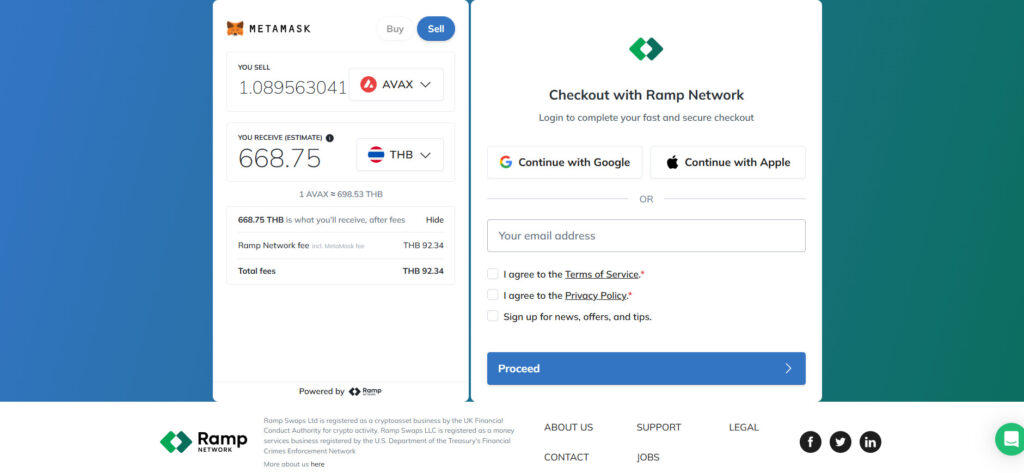
Source: Ramp
How to Cash Out Crypto With MetaMask
Extension
You will need to tap the Buy & Sell button in your extension. This brings you to your MetaMask portfolio. Make sure to connect your wallet to this page. So, now follow these steps.
- Click Move crypto.
- Click Sell. For example, $AVAX.
- Select your region and currency. You can find this to the right of your wallet address.
- Select the crypto that you want to sell and add the amount.
- Select the account destination you want from the available options. Availability will depend on your region.
- Select the best real-time quote from MetaMask’s providers. You’ll be securely redirected to the provider’s website. This is where you may have to share KYC. After that, it redirects to your MetaMask Portfolio. You will need to accept the quote first.
- After returning to MetaMask Portfolio, click Send $AVAX.
- Click Confirm. This completes the transaction in your wallet.
Costs were almost $3 on a $20 swap.
See the video below.
App
- Sign in to your MetaMask app.
- Tap on the menu button. It has two arrows in opposite directions, and you can find it on the bottom of your homepage screen.
- Tap Sell.
- Select your region and currency. You can find this to the right of your wallet address.
- Select the crypto that you want to sell and add the amount.
- Tap Send your cash to and select the account destination you want from the available options. Availability will depend on your region.
- Tap Get quotes to proceed.
- Select the best quote from their providers. You’ll be securely redirected to the provider’s website. This is where you may have to share KYC. After that, it redirects to your MetaMask Portfolio. You will need to accept the quote first.
- Review the order summary in your MetaMask app. Now tap Confirm to complete the transaction.
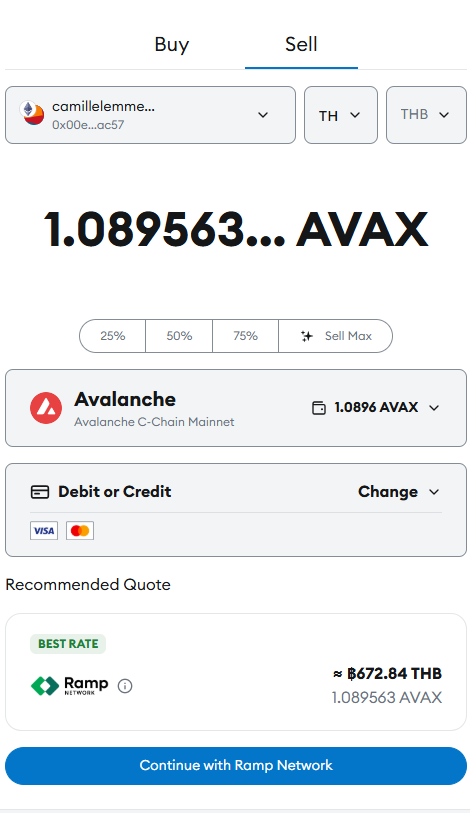
Disclaimer
The information discussed by Altcoin Buzz is not financial advice. This is for educational, entertainment and informational purposes only. Any information or strategies are thoughts and opinions relevant to accepted levels of risk tolerance of the writer/reviewers, and their risk tolerance may be different from yours.
We are not responsible for any losses that you may incur as a result of any investments directly or indirectly related to the information provided. Bitcoin and other cryptocurrencies are high-risk investments, so please do your due diligence.
Copyright Altcoin Buzz Pte Ltd
The post How to Cash Out Crypto from Any L2 with MetaMask appeared first on Altcoin Buzz.



