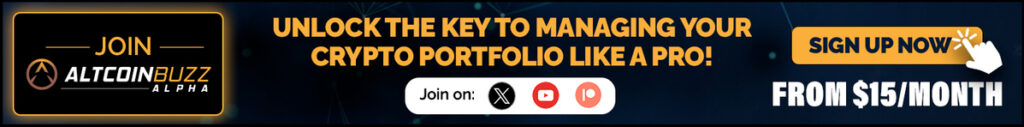
With Solana’s high throughput and low fees attracting developers and investors, you need a wallet that safeguards your assets and supports your staking and dApp interactions.
A Ledger hardware wallet often emerges as the best Solana wallet for this task, thanks to its offline key management and user-friendly design. Below, we expand each section with practical details while maintaining our strict security and citation-backed standards.
Understanding the Basics of a Hardware Wallet
Crypto wallets never hold tokens directly; they manage private keys, the only credentials capable of authorizing transfers, staking, or delegation on Solana’s network.
Software wallets, by contrast, generate and store keys on Internet-connected devices like your computer or phone, providing quick dApp access but exposing keys to malware and phishing. Maintaining strong passwords, two-factor authentication, and up-to-date software is vital if you choose this route.
Cold wallets, such as paper backups or air-gapped computers, keep keys fully offline, eliminating virtually all remote threats; however, each transaction requires manual data transfer (e.g., QR codes or USB), which can be cumbersome.
Hardware wallets combine the best of both worlds: keys are created and held within a tamper-resistant Secure Element chip that never connects to the Internet, yet you can sign transactions securely by connecting the device when needed. This model offers practical usability for staking SOL or interacting with dApps without sacrificing security. A hardware wallet functions as a cold wallet whenever it is kept offline.
Key Attributes of a Hardware Wallet
Hardware wallets protect your private keys through multiple, layered defenses. First, they generate keys inside an isolated Secure Element, so the material never leaves the chip, even if your computer is compromised. Second, every transaction is reviewed and confirmed on a built-in screen, ensuring that malware on your host device cannot alter amounts or destinations. Third, they provide recovery seed phrases, a sequence of 12–24 words generated at setup that let you restore keys if the device is lost, provided you’ve stored the seed safely offline (ideally on metal or paper in two separate secure locations).
Why Choose a Ledger Wallet Specifically?
Among hardware wallets, Ledger stands out for audited security and seamless Solana support. Here are three of its verified advantages:
Verified Advantages of Ledger Hardware Wallets
- Offline Key Generation & Secure Element: All private keys are created and remain inside a certified Secure Element chip, ensuring they never interact with Internet-connected hardware.
- ANSSI Certification: The Ledger was the first hardware wallet to receive CSPN certification from France’s National Cybersecurity Agency, followed by the Nano X and Stax, demonstrating resistance to both physical tampering and advanced software attacks.
- Genuine Check Integrity Verification: A cryptographic bootloader authenticates firmware on every startup, protecting against malicious or tampered updates.
- Screen isolated and tamper-proof: You verify each transaction on an independent, tamper-proof screen that stays disconnected from any network, ensuring your confirmations can’t be spoofed or redirected.
Limitations: Requires an upfront device purchase; mandates offline seed-phrase backups; companion-app services (e.g., in-app staking) vary by region.
Enhancing Solana Transactions
After setup, Ledger lets you prepare staking, delegation, or token swap transactions in your chosen companion app (such as Ledger Live or a WalletConnect interface). When ready, plug in your Ledger device, verify transaction details, stake amount, validator address, recipient, and fees on its secure screen, and confirm with a physical button. Because the signing happens entirely on the device, even a fully compromised computer cannot expose or misuse your private keys.
Steps to Set Up and Use a Ledger Wallet with Solana
- Purchase from a verified source to ensure authenticity and warranty.
- Initialize the device: Follow on-device prompts to choose a PIN and generate your recovery seed; record it offline in at least two secure locations.
- Install Ledger Live: Download the official desktop or mobile app to manage firmware updates and install blockchain-specific applications.
- Add the Solana app: In Ledger Live’s Manager, install Solana support, so your device can interpret and sign SOL transactions.
- Connect to Solana interfaces: Use WalletConnect or compatible browser extensions (e.g., Phantom, Solflare) to discover your Ledger and authorize transactions, always verifying each action on-device.
Integrating with Solana
Once configured, transfer SOL from exchanges or existing wallets to your Ledger-controlled addresses. For staking and delegation, navigate to your preferred interface, select a validator, and initiate the delegation. The transaction payload is sent to your Ledger for on-device review and approval, keeping your keys offline throughout.
Managing Crypto Assets Securely
Maintain best practices by regularly updating firmware, backing up new recovery seeds when prompted, and double-checking transaction details before signing. Periodic portfolio reviews, cross-referencing Ledger Live with on-chain explorer,s help you spot discrepancies or unauthorized movements early, ensuring continued confidence in your asset management.
Disclaimer
The information discussed by Altcoin Buzz is not financial advice. This is for educational, entertainment, and informational purposes only. Any information or strategies are thoughts and opinions relevant to the accepted risk tolerance levels of the writer/reviewers, and their risk tolerance may be different than yours. We are not responsible for any losses that you may incur as a result of any investments directly or indirectly related to the information provided. Bitcoin and other cryptocurrencies are high-risk investments, so please do your due diligence. This article has been sponsored by PRNEWS.io. Copyright Altcoin Buzz Pte Ltd.
The post A Beginner’s Guide to Using a Hardware Wallet with Solana appeared first on Altcoin Buzz.




